
(The promotional leaflet)
Regrettably, Mommy was too busy to start selecting photos to print until the last minute on 31st March when finally Mommy got to selecting the photo and went to Tesco Extra Cheras to print them (otherwise Mommy would have put this posting much, much earlier for everyone's benefit to take advantage of the limited time offer!). At the same time, Mommy received Tesco discount coupon (for Tesco Clubcard members only) which gave RM0.05 discount per photo for 30 4R photos printed, which means Mommy gets to have RM0.30 only per 4R photo printed.
Apparently, the photo centre is a self-service kiosk with 6 (if Mommy didn't remember wrongly!) touch-screen computers. Of course, there will be the photo centre staff available to assist customers if they have problems with the touch-screen computers. The computers were easy to maneuver, except for the sidebar scroll which required quite a lot of touch-pressure to get the scroll moving. At the computer, customers were given the option to edit their photos in terms of colour intensity, crop, adding decorative borders, collage several photos together into one page, etc. However, Mommy didn't do any of those fanciful editings - merely go for conventional gloss photo printing. The message on the computer screen also mentioned that the photo products can be obtained in about one hour's time. However, the staff there told Mommy that the cartridge had run out of ink, and was still waiting for the cartridges to arrive! What!? Anyway, Mommy decided to bear with it and collect the photos on other day instead.
So, today Mommy went there to collect the photos. The result of print quality? Well, it's good, the colours are very true to life, however, certain colours tend to be too saturated and the pictures appear to be somewhat a bit darker than what you see in your own computer screen. Also, the photo envelope mentioned that HP photos are fade resistant for 200 years (based on display-permanence rating by Wilhelm Imaging Research Inc. or HP Image Performance Lab). Another thing is that the photo paper used is HP Vivid Photo Paper, and the glossiness is not as glossy as those in conventionally developed digital photos nowadays (Mommy prefers it to be less glossy!).
Shown here is a sample picture (scanned) printed from the photo centre and followed by the actual digital copy of the photo. This one is not so good.

(Scanned from the printed photo)

(The original digital copy)
But this is a good one.

(Scanned from the printed photo.)
(The original digital copy)








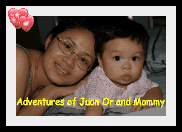












.jpg)




























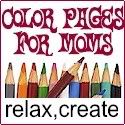










1 comment:
Mommy asked Papa why the photos appear darker than what you see in the computer screen, and he says it's because he purposely set the camera to capture a bit dark so that there is still room for software image manipulation later on.
Post a Comment